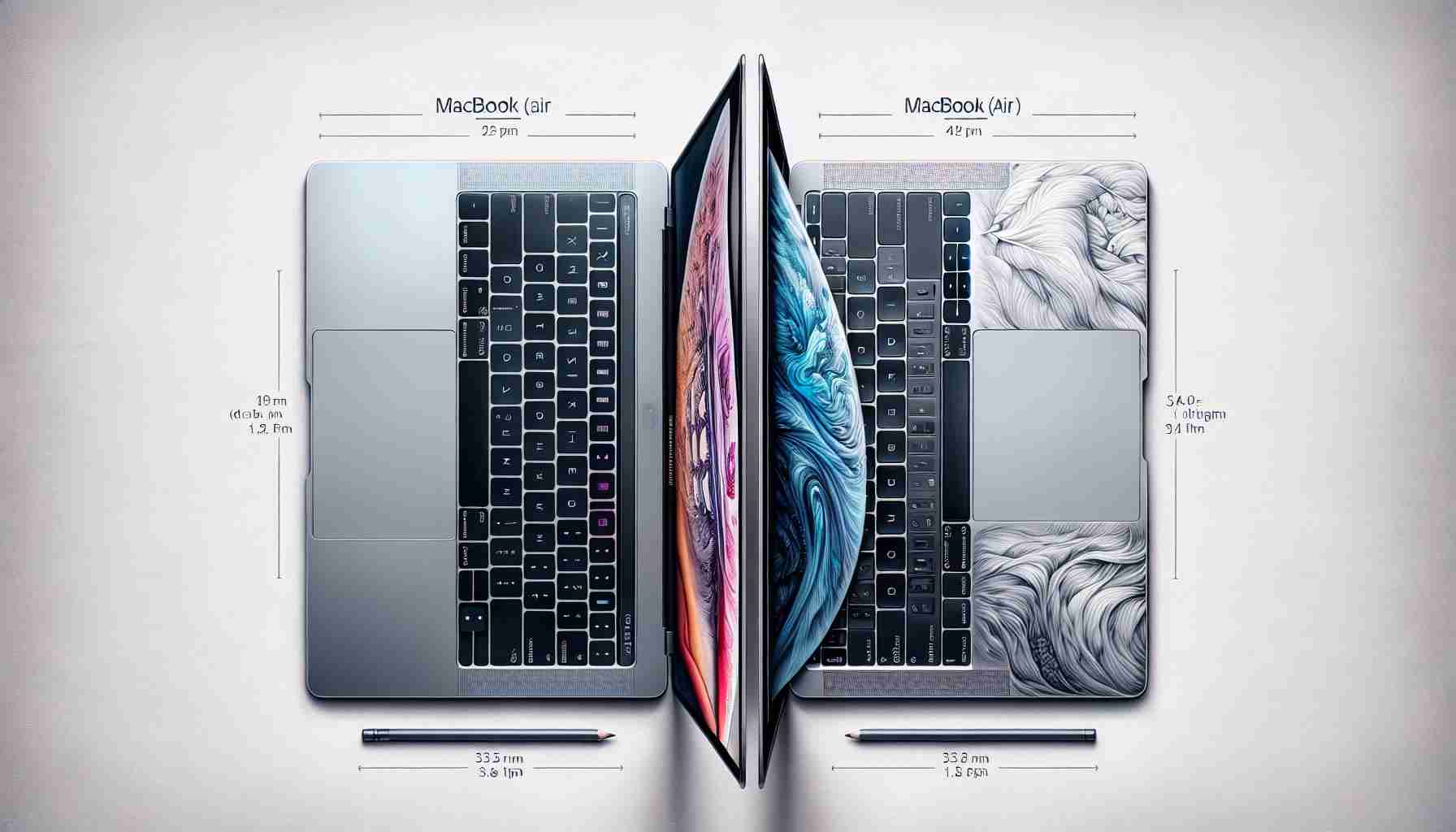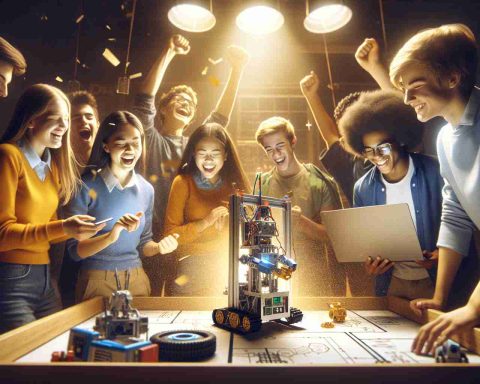When it comes to selecting a MacBook, consumers are faced with a pivotal decision between the MacBook Air and the MacBook Pro. The MacBook Air is ideal for everyday users, including students and professionals who primarily utilize basic office applications. Its affordability and lightweight design make it a reliable choice for those on a budget.
In contrast, creative professionals who require advanced processing capabilities will benefit more from the MacBook Pro, particularly with the innovative M3 Pro and Max chips. These models justify their higher price tags with superior performance suited for demanding tasks.
When considering price, the MacBook Air starts at about $999, while the entry-level MacBook Pro with the M3 chip holds a starting price of $1,599. Furthermore, the MacBook Air models are notably lighter, weighing less than 3 pounds, making them perfect for on-the-go use.
In terms of performance, Apple’s transition to their own processors since the introduction of the M1 chip has significantly enhanced efficiency and battery life across the lineup. The M3 models deliver a performance upgrade, particularly for those engaged in graphic-intensive tasks, thanks to better integrated GPU options.
Lastly, buyers must also evaluate memory and storage, as newer models offer options up to 128GB of RAM and SSDs starting from 256GB. Your usage needs should guide your choice, ensuring you select a MacBook that balances price, portability, and performance effectively.
Choosing the Right MacBook: Air vs. Pro
When deciding between the MacBook Air and MacBook Pro, potential buyers must consider various factors to make an informed choice that best suits their needs. This article aims to address important questions, highlight key challenges, and explore the advantages and disadvantages of each model, enabling you to make the right decision.
What are the primary use cases for the MacBook Air and Pro?
The MacBook Air is designed for users who engage in everyday tasks such as web browsing, document editing, and streaming. It’s an excellent laptop for students, writers, and casual users. On the other hand, the MacBook Pro caters to professionals engaged in video editing, 3D modeling, software development, and other resource-intensive activities.
How do battery life and display quality compare?
While both models boast impressive battery life, the MacBook Air can exceed 15 hours under normal usage, thanks to its energy-efficient design. The MacBook Pro, especially the 14-inch and 16-inch variants, provides up to 17 hours of usage but is better optimized for tasks that consume more power. In terms of display, the Pro models feature a higher brightness (up to 1600 nits) and ProMotion technology for smoother scrolling, making them superior for graphic-intensive work.
What storage options are available?
Beyond the standard SSD options—starting at 256GB for the Air and 512GB for the Pro—customers can customize their storage configurations. The MacBook Pro offers expanded options that go up to 8TB, suitable for users who handle large files or datasets regularly. In contrast, the Air typically caps out at 2TB, which may be limiting for some professionals.
Are there any connectivity differences?
The MacBook Pro features additional Thunderbolt 4 ports and an HDMI 2.1 output in its 14-inch and 16-inch models, allowing users to connect more peripherals and external displays without requiring adapters. The MacBook Air, while equipped with two Thunderbolt 3 ports and a headphone jack, may not support as many connections simultaneously, which could be a limitation for some users.
What are the key challenges in selecting between the two?
One major challenge is budget constraints. The decision often boils down to whether the performance benefits of the MacBook Pro justify its higher price. Additionally, potential buybacks on the secondary market could differ substantially between models, as Pro models tend to retain value longer due to their flexibility and performance capabilities.
What are the advantages and disadvantages of each model?
MacBook Air Advantages:
– Lightweight and portable, making it easy to carry.
– More affordable, ideal for budget-conscious users.
– Excellent battery life for daily tasks.
MacBook Air Disadvantages:
– Limited performance for high-resource applications.
– Fewer ports and upgrade options.
MacBook Pro Advantages:
– Superior performance suited for professional-grade tasks.
– Enhanced graphics capabilities and better display technology.
– Higher storage and RAM configurations available.
MacBook Pro Disadvantages:
– Heavier and bulkier compared to the Air, which may affect portability.
– Significantly higher starting price, which can be a barrier for casual users.
Conclusion
Selecting the right MacBook hinges on individual preferences and intended use cases. Whether you value portability and cost-effectiveness of the MacBook Air or prioritize the performance and capabilities of the MacBook Pro, understanding your primary needs will guide you to the best choice.
For more information about Apple’s laptop offerings and detailed specifications, visit Apple’s official site.