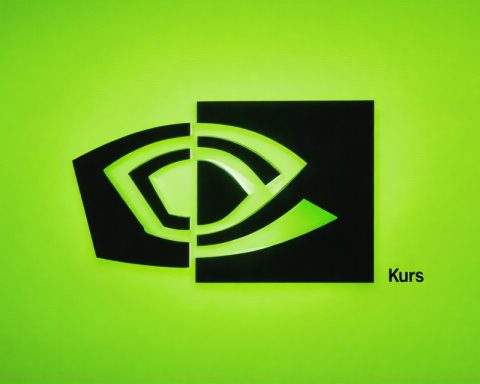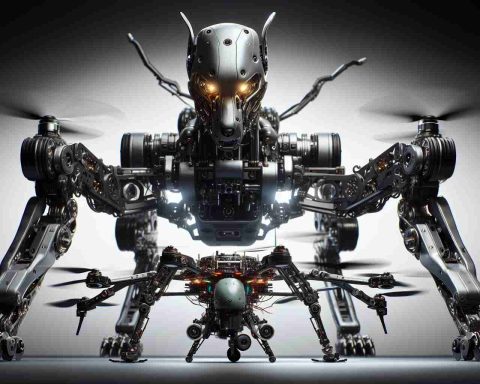In today’s digital age, the interconnectedness of various devices, particularly those from Apple, plays a critical role in user satisfaction. Apple’s ecosystem is often lauded for its seamless integration, making it challenging for users to transition away from their iPhones, MacBooks, or AirPods. For instance, transferring media, like a video from an iPhone to a Mac, can be accomplished swiftly with features such as AirDrop.
One standout feature that enhances this ecosystem is the Shared Albums function. This tool allows users not only to share photo albums with their own devices but also to invite friends and family members to contribute. Participants can upload photos, videos, and leave comments, creating a dynamic and interactive experience. Families or groups of friends can establish numerous albums, each capable of holding up to 5,000 items, which include diverse formats like Live Photos and panoramas. Notably, the media shared through these albums does not count against the individual’s iCloud storage, provided the content is uploaded to iCloud.
However, like all technology, Apple products may experience quirks. If users encounter issues with Shared Albums, particularly after updating to the latest iOS, it may be beneficial to check device compatibility with iCloud’s services. A simple step is to access the Shared Albums section through the redesigned Photos app and ensure that all participating devices meet the necessary requirements for optimal performance.
Maximizing the Apple Ecosystem: Shared Albums and How They Enhance Connectivity
In an era where connectivity is key, Apple’s ecosystem has taken significant strides to enhance user experience through features that foster collaboration. One such feature, Shared Albums, plays a pivotal role in not only sharing media but also in connecting people. This article will delve deeper into how Shared Albums maximize connectivity within Apple’s ecosystem, addressing essential questions and exploring both the advantages and disadvantages associated with this feature.
What are Shared Albums and How Do They Function?
Shared Albums allow users to create photo albums that can be shared with others, facilitating a collaborative way to collect memories. Users can invite friends, family, or colleagues to view and add their photos and videos. The albums accommodate up to 5,000 items, offering enough space for various media types including photos, videos, and even comments from participants.
Key Questions and Answers
1. What devices support Shared Albums?
Shared Albums are accessible on iPhones, iPads, and Mac computers running compatible versions of iOS and macOS. Recently updated devices offer enhanced functionalities and improved user experiences.
2. Do Shared Albums affect iCloud storage limits?
The media uploaded to Shared Albums does not count towards the individual’s personal iCloud storage as long as it is stored in iCloud. This makes it an ideal option for users worried about surpassing their storage limits.
3. Can users revoke access to their Shared Albums?
Yes, users have the ability to remove participants or discontinue sharing an album at any time. This feature offers control over who can see and contribute to shared content.
Advantages of Shared Albums
– Enhanced Collaboration: Friends and family can collectively contribute to albums, preserving memories from various viewpoints.
– No Storage Worries: Given that shared images don’t consume the creator’s iCloud storage, users can freely share memories without concern for storage quotas.
– Ease of Use: The interface is user-friendly, making it simple for users to navigate and manage their albums.
Disadvantages and Challenges
– Privacy Concerns: Sharing albums with others raises potential privacy issues. Users must ensure they only share albums with trusted individuals, as photos are accessible to all contributors.
– Dependence on iCloud: Since iCloud is a critical component of Shared Albums, any issues related to cloud service availability can hinder the functionality, leading to frustration.
– Compatibility Issues: Inconsistent updates across devices can result in difficulties accessing these shared albums, especially if not all participants have the latest software.
Conclusion
Shared Albums by Apple greatly enhance the interconnectedness of users within the Apple ecosystem. While they offer exceptional benefits in terms of collaboration and ease of use, challenges such as privacy concerns and dependence on iCloud cannot be overlooked. Understanding how to maximize these tools can lead to a more organized, connected, and fulfilling digital experience.
For more insights on navigating the Apple ecosystem and its features, you can visit Apple’s official site.