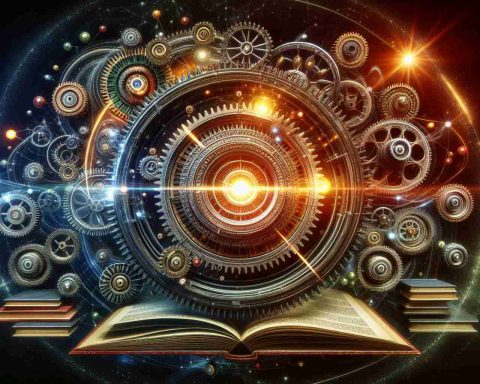Recently, a user shared their experience with a new 16-inch MacBook Pro (MBP) M3 MAX, noting that it arrived with a battery charge of 73% and has since decreased to 49% during regular use. They mentioned that the device is almost constantly plugged into a power source and even has a 27-inch monitor connected.
Using a MacBook while it is plugged in is perfectly fine, especially for intensive tasks that involve external displays. However, it’s essential to implement practices that promote battery longevity. Keeping the battery charged between 20% and 80% is advisable, which helps avoid stress on the battery that comes with extreme low or high charge levels.
Additionally, enabling features like “Battery Health Management” can be helpful. This setting adjusts the maximum charge the battery holds, reducing wear over time. It’s also beneficial to unplug the device occasionally and allow the battery to cycle through its charge. This practice can strengthen the battery’s efficiency and prolong its life.
Regularly updating your system software ensures optimal performance and power management. Furthermore, make sure that apps running in the background aren’t consuming unnecessary power, as this can lead to faster battery drainage. By following these guidelines, users can enjoy their MacBook Pro while safeguarding its battery health in the long run.
Maintaining Your MacBook’s Battery Health: A Comprehensive Guide
As Apple continues to enhance the performance of its MacBook line, the importance of preserving battery health has become a crucial topic for users. Maintaining your MacBook’s battery health is not just about extending its lifespan; it also ensures that your device remains reliable and efficient for everyday use.
Key Questions and Answers
1. What is the optimal charge range for MacBook batteries?
The optimal charge range for MacBook batteries is between 20% and 80%. Keeping the battery within this range can minimize stress on the cells and extend their longevity.
2. How often should I calibrate my MacBook’s battery?
Calibrating your MacBook’s battery every few months is beneficial. This process usually entails charging the battery to 100%, then using it until it drops to around 5% before charging it back to full. This helps the battery gauge properly recognize the capacity.
3. Does ambient temperature affect battery health?
Yes, ambient temperature significantly impacts battery health. Apple recommends keeping your MacBook in environments with temperatures between 50° to 95° F (10° to 35° C) and avoiding exposure to extreme heat.
4. Is it necessary to use Sleep Mode instead of shutting down?
Using Sleep Mode can help preserve battery health, but frequent and prolonged use is not ideal. Shutting down your MacBook occasionally can reset background processes and reduce battery wear.
Key Challenges and Controversies
One significant challenge when maintaining battery health is users’ tendency to keep their devices plugged in continuously. While modern batteries are designed to handle constant charging, this practice can lead to shortened battery lifespan over time due to thermal stress and cycling effects. The controversy often arises around whether users should adopt aggressive habits, like letting the battery discharge regularly, or if they should trust built-in management systems.
Advantages and Disadvantages of Battery Management
Advantages:
– Improved overall battery lifespan
– Enhanced efficiency of power management systems
– Increased device reliability over time
Disadvantages:
– Inconvenience of constantly monitoring charge levels
– Psychological stress related to battery health concerns among users
– Misunderstandings about best practices can lead to accidental neglect
Conclusion
To enjoy the full potential of your MacBook while ensuring its longevity, awareness and implementation of good battery health practices is essential. By following optimal charging guidelines, calibrating the battery, and protecting it from extreme temperatures, users can maintain their devices efficiently.
For more information on maintaining your MacBook’s performance, visit Apple’s official website. This resource offers extensive support and tips on battery management and other crucial aspects of MacBook care.