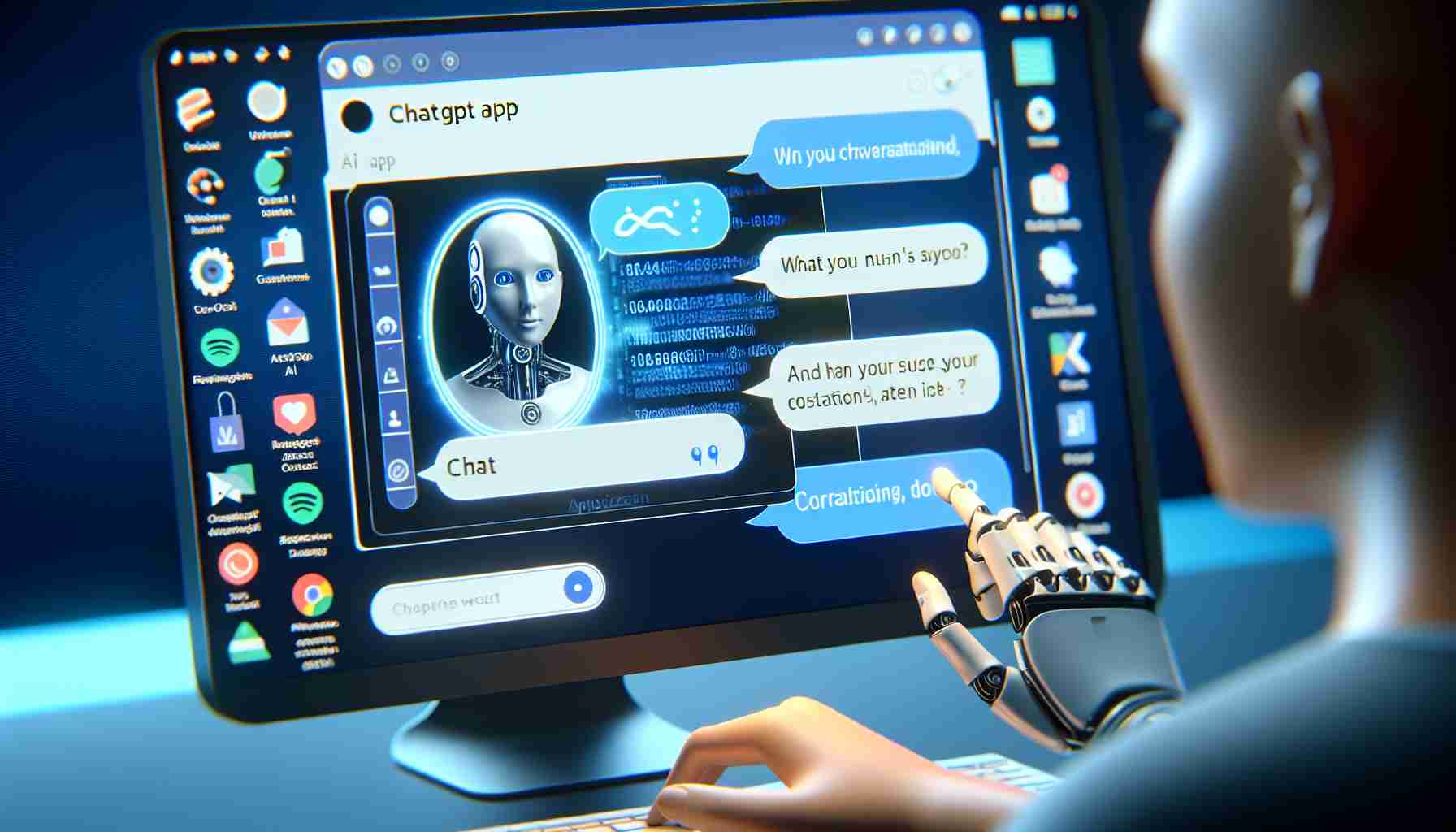OpenAI is currently rolling out a new ChatGPT application specifically designed for Windows operating systems. However, access is currently restricted to subscribers who pay for the service. Users can find and download this early version of the app from the Microsoft Store.
Similar to its Mac counterpart, the Windows app allows users to interact with the AI in a dedicated window, which can be easily accessed while multitasking. A convenient keyboard shortcut, Alt + Space, enables quick access to the application. This latest version also supports file and photo uploads, enhancing user engagement with the chatbot. Additionally, users will get a glimpse of OpenAI’s o1 model, known for its reasoning capabilities.
Despite these advancements, the app is still evolving and lacks some features, such as an advanced voice interaction mode. Following the Mac app’s launch, a security flaw was discovered, leading to plain text storage of conversations. OpenAI promptly addressed the issue, now ensuring that all locally saved data is encrypted for user privacy.
At present, only paid subscribers, which include ChatGPT Plus, Enterprise, Team, and Education users, can take advantage of the Windows application. OpenAI has indicated plans to widen accessibility to all users later this year, promising an exciting expansion of the ChatGPT experience.
OpenAI Introduces Exclusive ChatGPT App for Windows Users
OpenAI has unveiled an innovative ChatGPT application tailored specifically for Windows users, promising a seamless and interactive experience with the AI model. Although initially limited to paying subscribers, the app is generating significant interest due to its advanced features and enhancements designed for productivity.
Key Questions and Answers:
1. What features does the Windows app offer?
The Windows app boasts a dedicated interaction window that enables multitasking. Users can utilize a convenient keyboard shortcut, Alt + Space, for quick access. Enhanced functionalities, such as the ability to upload files and photos for a more engaging dialogue with the AI, set the app apart from the web-based version.
2. Who can access the app currently?
Right now, the app is exclusively available to paying subscribers of ChatGPT, including Plus, Enterprise, Team, and Education tiers. OpenAI has plans to broaden access to all users in the near future.
3. What are the security measures in place?
After discovering vulnerabilities in the Mac app related to conversation storage, OpenAI has implemented robust security protocols. The latest Windows version ensures that all locally stored data is encrypted, reinforcing user privacy and data protection.
Key Challenges and Controversies:
One of the major challenges faced by OpenAI is user privacy concerns stemming from the previous security mishaps. The initial plain text storage of conversations led to significant backlash. Although steps have been taken to encrypt user data, questions regarding long-term data handling and privacy still linger among subscribers.
Furthermore, as OpenAI continues to evolve the app, there is scrutiny regarding the implications of limiting access to paying subscribers. The delineation between free and paid users may lead to discussions about fairness and accessibility in AI technologies.
Advantages and Disadvantages:
Advantages:
– Enhanced User Experience: The dedicated app allows smoother interactions and multitasking capabilities.
– File and Photo Uploads: This feature significantly enriches the user engagement level with the AI.
– Strong Security Upgrades: The encryption of locally stored data marks a positive step towards addressing privacy concerns.
Disadvantages:
– Limited Access: Currently, the app is only available to subscribers, which may alienate potential casual users.
– Incompletion of Features: The app lacks a voice interaction mode, which is a significant oversight given the trend towards voice-assisted technologies.
– Dependency on Subscriptions: The model prioritizes paid access over free usage, which can be seen as a barrier to entry for some users.
OpenAI is determined to adapt and enhance the ChatGPT experience, and with the Windows application now in the arena, the company is set to redefine how users interact with AI technology on personal computers.
For more updates, visit OpenAI’s official site at OpenAI.