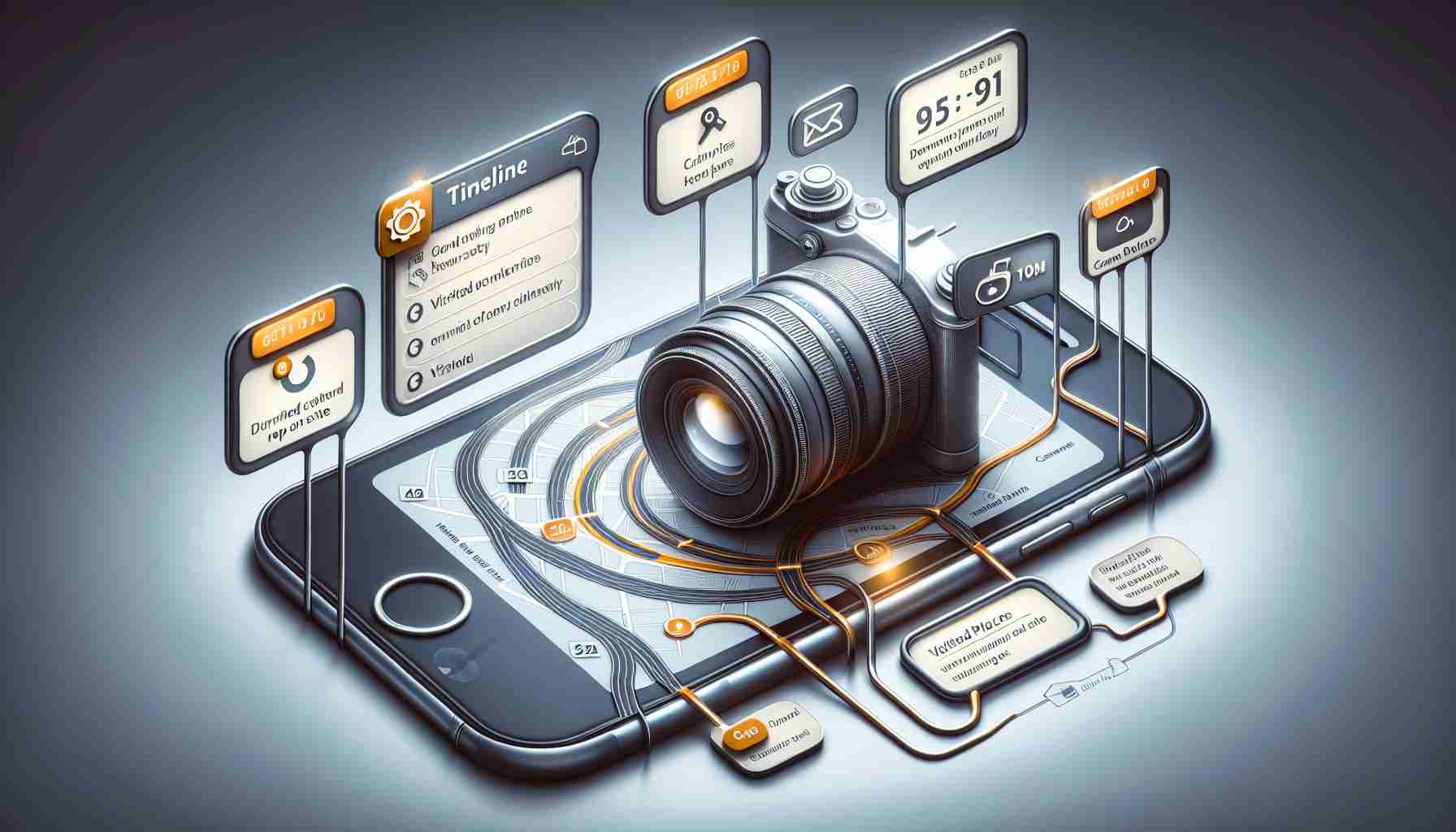Google is introducing an updated Timeline feature for Android users, which allows better management of location data directly on their devices. This change is part of the company’s initiative to enhance user privacy by storing location history locally rather than on cloud servers. Previously, Google relied on its online infrastructure for location tracking, leading to concerns about data security and privacy.
In light of these changes, users can now access their location history more securely. The revamped Timeline menu enables users to view, export, or delete their location data effortlessly from their Android devices. This means that those who have previously opted into location history can reflect on past visits with updated controls and privacy assurances.
When users activate location history, their devices regularly log movements to create a timeline that can be consulted later. However, acknowledging user concerns surrounding law enforcement access to such data, Google implemented tighter security measures, including shorter retention periods and local storage.
The new settings found under the Timeline menu also include functionality to back up an encrypted version of the location data, ensuring users can retain their history even when switching devices. Additionally, users have complete control over deleting their data, which helps manage their digital footprint. Currently, the new Timeline features are being rolled out to select Android users, with wider availability anticipated in the near future.
Enhanced Privacy Features in Google Maps’ New Timeline Menu: A Deep Dive
Google has taken significant steps to enhance user privacy with the rollout of its updated Timeline menu in Google Maps for Android. This innovative feature marks a shift toward more robust data management, allowing users to take control of their location history. Here, we explore the key aspects of this update that were not previously discussed, along with relevant facts, challenges, and implications for users.
What are the critical questions surrounding the new Timeline menu?
1. How does local storage improve user privacy?
Local storage of location data minimizes the risks associated with cloud-based data breaches. Since information is stored directly on a user’s device, it becomes less accessible to unauthorized entities and reduces the chances of data aggregation by external parties.
2. What are the practical implications of exporting location data?
The ability to export location data enables users to keep personal records independent of Google’s ecosystem. This feature is particularly beneficial for users who may want to utilize their location history for research or personal projects while still preserving their privacy.
3. How does the new functionality address law enforcement concerns?
With tighter security measures in place, including shorter retention periods for stored data, Google aims to alleviate user anxiety regarding potential misuse of their location history by law enforcement agencies.
What are some key challenges or controversies?
While Google’s enhancements aim to bolster user privacy, they are not without challenges:
– User Awareness: Many users may be unaware of the new privacy settings and the extent of their options. Ensuring that users are informed about how to navigate the new Timeline menu is crucial to maximizing privacy benefits.
– Dependence on Trust: Users must trust Google to safeguard their data. Any future breaches or failures in security could undermine the company’s credibility and users’ willingness to utilize these features.
– Technical Limitations: Local storage could pose issues for users with limited device memory or those frequently changing devices who need access to a full timeline of their location history.
What are the advantages and disadvantages of the new Timeline feature?
Advantages:
– Enhanced Control: Users gain better control over their data with easy access to viewing, exporting, or deleting location history.
– Increased Security: Shifting storage to local devices significantly reduces exposure to data breaches associated with cloud storage.
– User Empowerment: This update empowers users to manage their digital footprint efficiently, reflecting a shift towards user-centric data policies.
Disadvantages:
– Learning Curve: Understanding the new privacy features and how to utilize them effectively may pose a challenge for less tech-savvy individuals.
– Storage Constraints: Storing location data locally may limit users who have devices with insufficient memory or who utilize multiple devices without a seamless transfer of data.
Conclusion
The Enhanced Privacy Features in Google Maps’ new Timeline menu represent a significant advancement in the way user location data is managed and secured. With improved controls, local data storage, and features to export and delete information, users can experience greater peace of mind regarding their privacy. However, the success of these updates will depend largely on user education and trust in Google’s commitment to safeguarding personal information.
For more information on how to navigate Google’s evolving privacy settings, visit the official Google website.