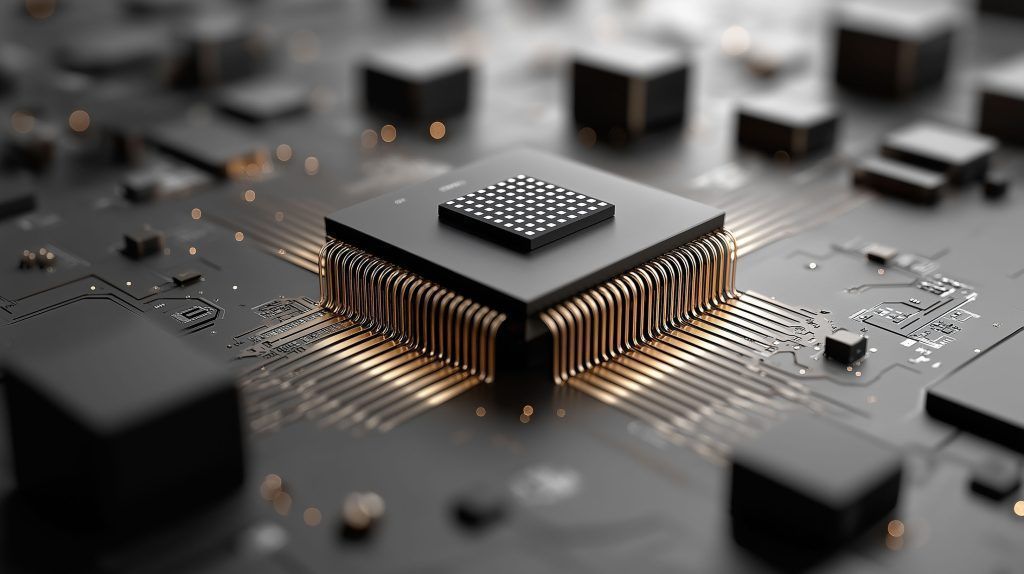Logistics Hub: Warsaw, Poland & Lviv, Ukraine
Technology Portfolio
Need something not listed? We are an authorised distributor/VAR for 60+ OEMs and can source virtually any satellite or unmanned-tech component within 5-14 days.
Broadband Satellite Internet
Starlink Gen 3 / Rev 4, Starlink Mini; GEO/NGSO Ku- & Ka-band VSAT terminals (Cobham, Hughes, iDirect)
Zero-touch provisioning, ground-block mounting, dynamic beam switching, SLA up to 99.7 %
Satellite Broadcast & Teleport
Full-transponder & occasional-use capacity on AMOS-7, Astra-4A, AzerSpace-1, Eutelsat 36B
Turn-key uplink, multiplexing (DVB-S/S2 & ISDB-T), 24/7 carrier monitoring & redundancy
Mobile Satcom & Satphones
Iridium Extreme, Thuraya X5-Touch, Inmarsat IsatPhone 2; Push-to-Talk (PTT) over satellite
National SIM registration, group call configuration, rental pool for short missions
IoT / M2M / Asset Tracking
Cobham Sailor 4300, Benish Universal trackers, ORBCOMM OGi modems
Real-time CAN-bus data, fuel & route analytics, integration with Kontrol Plus & Esri GIS
Earth-Observation & Geo-Analytics
SuperView, Capella, Satellogic, KOMPSAT-3A, Eros-B imagery
Task-on-demand, ortho/DEM generation, object-of-interest change detection, NDVI & flood maps
GNSS / Survey Solutions
Trimble R12i, Leica GS18 T, Septentrio AsteRx; NTRIP/RTK correction services
Cadastral & topographic survey, corridor mapping for utilities, as-built BIM deliverables
Unmanned Aerial & Ground Systems
VTOL drones (Atlas PRO, JAEGER); fixed-wing ISR (Silent Falcon); UGV platforms (Milrem THeMIS)
Crew training (EASA SORA-compliant), payload swap-out, rapid depot-level repair
Counter-UAS & Air-Defence Adjuncts
RF jammers (Cage Industries), radar/EO fusion sensors, passive RF-direction-finding kits
Site survey, spectrum analysis, layered C2 integration, 24-hour field replacement
Secure Networking & Cybersecurity
L2VPN/MPLS over SATCOM & LTE, Fortinet NGFW, Juniper ACX rugged routers
Crypto-agile tunnelling, tactical MANET nodes, 24/7 SOC-as-a-Service, red-team drills
Field Energy & Power Resilience
Rugged LiFePO₄ UPS, 48 V DC micro-grids, foldable PV kits (Goal Zero, EcoFlow)
Load modelling, hybrid-gen design, EMI/EMP hardening, preventive maintenance
Tactical Computing & Rugged IT
Getac B360 laptops, Panasonic TOUGHBOOK 40, Crystal Group RS110 servers
Image-chain accreditation, MIL-STD-810H certification audits, on-site IMAC-D
Rapid-Deployment Comms Kits
Fly-away satcom cases, inflatable masts, LTE-in-a-Box (parallel EPC)
30-min setup, IP-67 transit cases, hotspot coverage up to 5 km, option for HF/mesh back-haul
NEWEST SPACE TECHNOLOGY MARKET ANALYSES
satellite reports
The Race to 6G: How the Next-Gen Network Will Revolutionize Connectivity (and Leave 5G in the Dust)
Introduction 6G – short for sixth-generation wireless technology – is the forthcoming successor to today’s 5G networks, promising to leave 5G in the dust with unprecedented performance. In simple terms,[…]
Read moreJuly 2025 Mobile Tech Shockers: Foldables, AI Phones & Global 5G Leaps
Global Science Highlights from July 2025 A Jam-Packed July for Mobile Tech: From ultra-slim foldables in New York to 6G trials in Tokyo, July 2025 delivered a cascade of mobile[…]
Read more10 Game-Changing Science Breakthroughs in July 2025 – From Space to Health
Global Science Highlights from July 2025 July 2025 has been a blockbuster month for science, with breakthroughs spanning the cosmos to cutting-edge medicine. From unprecedented interstellar visitors and sun-skimming spacecraft[…]
Read moreChina’s July 2025 Tech Shockwave: AI Supercomputers, Chip Wars & EV Showdowns
AI Breakthroughs and Ambitions China’s artificial intelligence sector surged ahead in July 2025 with bold moves in both software and infrastructure. Early in the month, Beijing-based startup Moonshot AI open-sourced[…]
Read moreComprehensive Guide to Drone Laws in Portugal (2025 Update)
Portugal adheres to the European Union’s common drone regulations, but also imposes several country-specific rules. Whether you are a recreational flyer or a commercial operator, it is crucial to understand[…]
Read moreUltimate 2025 Flagship Smartphone Showdown: Which Elite Device Truly Reigns Supreme?
2025 Flagship Smartphone Showdown: Apple vs Samsung vs the World Flagship smartphones in 2025 have pushed boundaries in every dimension – from raw performance and camera prowess to innovative designs[…]
Read moreUrban Air Mobility 2025: Air-Taxi Pilot Programs, Launch Cities, and Regulatory Hurdles
Introduction Urban Air Mobility (UAM) – the use of electric vertical takeoff and landing aircraft (eVTOLs) for air-taxi services – is rapidly transitioning from concept to reality in 2025. Around[…]
Read moreChiplet Technology 2025: Design Tools, Yield Challenges, and Market Adoption
Overview of Chiplet Technology in 2025 Chiplet technology has emerged as a transformative approach to chip design, breaking large monolithic chips into multiple smaller chiplets that operate together in one[…]
Read moreEV Battery Economics 2025: Cost-Parity Milestones and Chemistry Breakthroughs
Electric vehicles (EVs) are entering 2025 with unprecedented momentum, driven by falling battery costs and rapid advances in battery technology. EV sales are surging globally, and behind this growth is[…]
Read moreGlobal Drone Market in Q3 2025: Supply Chain, Geopolitics, and Export Controls
Introduction: The global drone industry in the third quarter of 2025 is navigating a complex landscape shaped by post-pandemic supply chain strains, rising geopolitical frictions, and evolving regulatory regimes. Drones[…]
Read moreInternet Access in Grenada: Overview and Analysis
Overview of Internet Access in Grenada Grenada has achieved a relatively high level of internet penetration, with roughly 77–80% of the population online as of 2023 datareportal.com pulse.internetsociety.org. This equates[…]
Read moreSamsung’s Triple-Folding Galaxy G Fold Will Blow Your Mind – Leaks, Patents and Everything We Know
Introduction: Samsung Galaxy G Fold Triple Foldable Phone Samsung is reportedly gearing up to launch a game-changing triple-folding smartphone – an ambitious device rumored to be called the Galaxy G[…]
Read moreSmartphone Showdown Summer 2025: Foldables, Flagships & Market Shake-ups
Samsung’s Foldable Leap Forward Samsung kicked off summer 2025 by unveiling its Galaxy Z Fold7 and Galaxy Z Flip7, pushing foldable phones further into the mainstream. The new Fold7 is[…]
Read moreGlobal Tech Shake-Up: Massive Breakthroughs and Crises Rock the Industry (12–13 July 2025 Roundup)
Hypercar Hits 2,000HP, Bitcoin Breaks Records, and Hydrogen for 170,000 Years – Global Tech Roundup July 13, 2025 – It’s been a whirlwind weekend in tech. From record-shattering electric vehicles[…]
Read moreSatellite Surprises and Space Shake-Ups: Weekend Roundup (July 12–13, 2025)
Satellite News Roundup for July 12–13, 2025 The past 48 hours delivered a blitz of satellite news across the globe. From a stealth SpaceX launch of a “smartphone in space”[…]
Read moreTS2 Space Sp. z o.o.
TS2 SPACE, LIM Center, XVI floor, Aleje Jerozolimskie 65/79, PL 00-697 Warsaw, Poland
phone +48 22 630 70 70, +48 22 630 70 70, fax +48 22 630 70 71
7:00 AM – 5:00 PM Greenwich Mean Time (GMT)